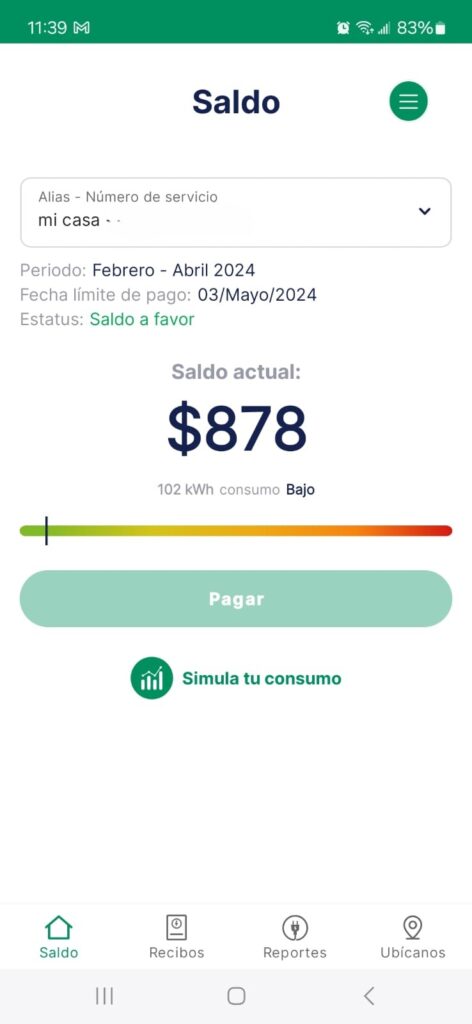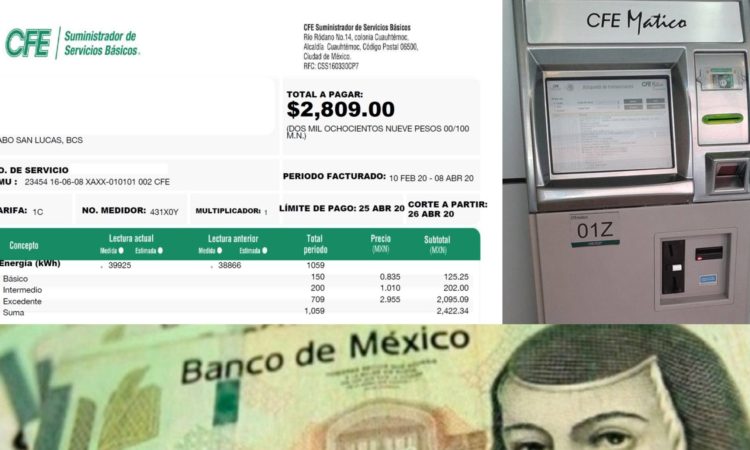Paying your CFE Bill
So you have your first CFE bill and you’re trying to figure out how am I gonna pay this? In this blog we explain your options!
Please note if you are after the “Limite de Pago” date on the bill you MUST pay it at the CFE office. Payments made any other way can run the risk of not being received in time and you will get cutoff.
CFE – ONLINE
Set-up your account online with CFE and you can pay your bill using a Mexican Debit or Credit Cards or American Express. You will need to set up an account first and then add your service number (“No. de Servicio”) after. Then add your card. CFE also has a great phone app called CFE Contigo that you can find here for Android and here for iPhone. Mexican cards only with the only exception being American Express.
WESTERN UNION – ONLINE
Western Union allows you to pay your CFE Bill online with a US Credit Card. Does not work for Canadian Credit Cards, US Only. Handling fee of $2.99 USD applied.
XOOM – ONLINE
XOOM allows you to pay your CFE Bill online with a US Credit Card or Canadian Credit Card. Handling fee of $4.99 USD applied.
PANGEA MONEY TRANSFER – ONLINE
Pangea Money Transfer allows you to pay your CFE Bill online with a US Credit Card only. Will not work for Canadian Cards. Handling fee applies. Has a phone App.
MEXICAN BANK – ONLINE
Almost any Mexican Bank is set-up for online bill payment to CFE. I may not be the easiest to use depending on the bank.
I tried it once with my Banorte account. I thought I’d paid the bill until a couple of weeks later on a Tuesday in September at 2:30pm when I was cut-off. Went and paid the bill at CFE and it was a sweaty 24 hours until they came to turn it back on.
MEXICAN BANK – ACH
Almost any Mexican Bank is set-up for ACH or auto-debit of the payment to CFE. I have been told you need to go to the bank to set this up. Like all trips to the bank take absolutely every bit of ID (Passport, Resident Card, Drivers Licence) and allow at least 2 hours to complete!
OXXO – IN PERSON
Bring your CFE BIll to your local Oxxo. They will scan it and take cash to pay the bill. It comes with a 9 Peso fee charged by Oxxo.
CFE OFFICE – IN PERSON

At your local CFE office you can pay in person or at the CFE Matico kiosks. The kiosks are easy, just queue up and scan the bar code on your bill. Your name and bill details will appear and you can begin slipping Peso notes into the machine. Sometimes the machine is out of smaller notes to make change. Don’t worry, just overpay the bill and you’ll have less to pay next time.
The new kiosk machines have card readers that will allow you to pay with your Mexican Debit or Credit Card instead of cash.
In 2024, I observed a CFE Kiosk Card Machine taking a Canadian Credit Card. Worth a try…
CFE OFFICE – PREPAYMENT
One of the best options for Expats who are not around full time is to go to the CFE office before you leave and prepay. Figure out what you bill amounts are likely to be while you are gone (hopefully small since you aren’t there), round up to the nearest thousand pesos. You can scan any old bill anytime at the kiosk and it will allow you to throw money on the account. Stuff the machines with all the Pesos you figure you need and get your Recibo. Monitor your bills online and you’ll see the credit amount and the deductions as each bill comes through.
CHECKING YOUR PREPAYMENT BALANCE
CFE is now showing your pre-pay balance on the CFE Contigo App. While its not entirely clear on your CFE bill, it is on the App.
On the App look for “Estatus” field. If it shows “Saldo a favor” this means “Positive Balance”. In the case of the account shown in the picture, 1,000 Pesos was pre-paid to the account. When the bill was ready, 122 Pesos, it was paid out of the pre-pay balance, leaving a positive balance of 878 Pesos.